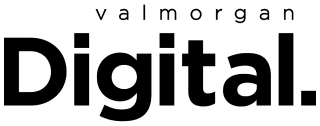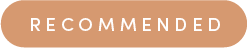As a kid, I always loved getting compilation cassettes (yes, I am that old) with all of my favourite songs on them. Not only were they free of incessant radio chatter and ads, but they typically came with thickly folded inlays that contained the lyrics to each of the songs on the album — making those loud, out of tune sing-a-longs that much easier. In fact, I am fairly certain that the reason I can still flawlessly recite the lyrics to Tag Team’s ‘Whoomp There It Is’ is because of those trusted lyrical treasure maps included in one of the Smash Hits: Best Of collections.
Spotify clearly understands that knowing every lyric to your favourite tracks is all part of the fun, which is why they have announced the launch of Lyrics: a simple, interactive and shareable experience that’s now available to Free and Premium users globally. To bring this to life, Spotify has partnered with Musixmatch to give users in-app access to the majority of their extensive library of tracks.
According to Spotify’s For the Record blog, lyrics are one of the most requested features from listeners across the globe.
In fact, according to a recent survey of 1,000 adult residents from Australia by Spotify:
- 81% of Australians say that lyrics have reminded them of a certain place or person
- 45% of Australians have been embarrassed by singing the wrong lyrics to a song (been there – for years I thought that Dexy’s Midnight Runners ‘Come on Eileen’ was actually ‘Come on Ali’ as an ode to the legendary boxer)
- 46% of Australians aged 18-34 say they’ve used a hairbrush as a microphone while singing at home
- 66% of Australians say they’re more likely to remember the song lyrics they listened to in high school than they are to remember what they learned in class
- The majority of Australians surveyed noted the 80s as the decade with the best song lyrics
The new feature is now officially in effect and is super easy to access. Here’s how.
On the Spotify mobile app
- Tap on the “Now Playing View” on a song
- While listening, swipe up from the bottom of the screen
- You’ll see track lyrics that scroll in real-time as the song is playing!
- To share, simply tap the “Share” button at the bottom of the lyrics screen and then select the lyrics you want to share—and where you want to share them to via third-party platforms
On the Spotify desktop app
- From the “Now Playing” bar, click on the microphone icon while a song is playing
- Voila! You’ll see track lyrics that scroll in real-time while the song plays
On the SpotifyTV app
- Open the “Now Playing View” on a song
- Navigate to the right button corner to the “lyrics button” and select if you want to enable the lyric experience
- Once enabled, you’ll see the lyrics on screen
So, pull your hairbrush out of retirement and get singing!
Read more stories from The Latch and subscribe to our email newsletter.