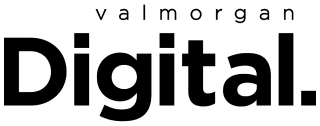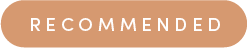With social distancing and self-isolation in the COVID-19 pandemic comes video conference calling, at least for those lucky enough to be able to work from home.
Of course, downlighting never did anyone any favours, and so the good folk at Zoom invented a touch-up filter to visually improve your appearance (find that here), but unfortunately, the service does nothing to make your home look better.
But in news sure to delight those who have let their homes fall into a state of disarray (guilty), West Elm has launched a set of interior backgrounds that let you “dial in from your dream home”.
https://www.instagram.com/p/B-DgfqfFKji/
Using pics from dream homes featured on West Elm’s own Front + Main blog, there are a bunch of gorgeous backgrounds to choose from, some of which include a cosy log cabin with a fireplace and mid-century poolside view. There’s even a charcoal kitchen and plush living room complete with a puppy — a true WFH crowdpleaser.
To use a West Elm background, all you need to do is download the picture from the list of backgrounds here, then in Zoom, click the gear settings in the upper right corner.
Click ‘Virtual Background’ from the bar on the left, then press the plus sign to upload the photo you’d most like to pretend is your home. And that’s it!