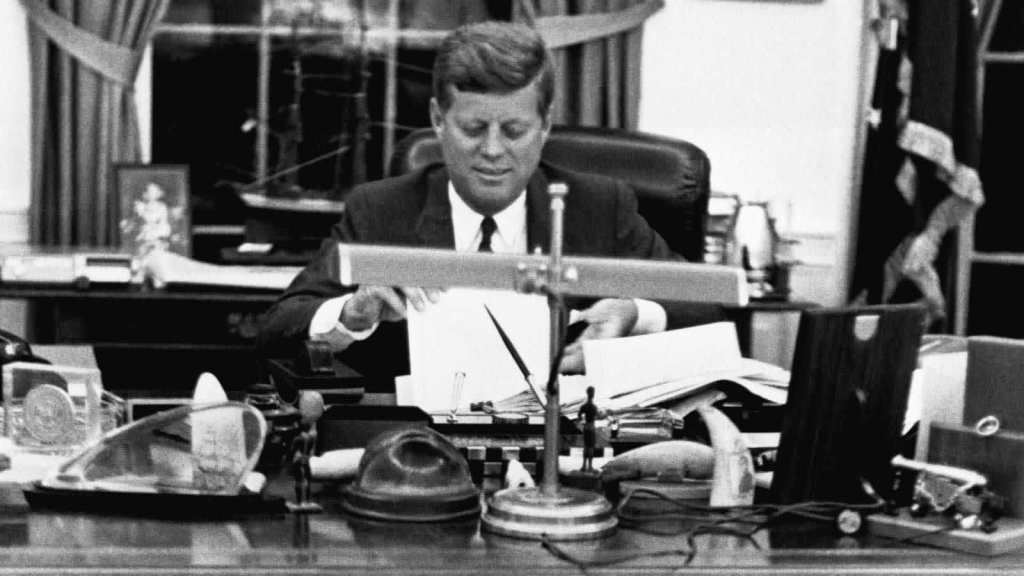I’ve been working from home for the better part of two years now, and on and off for years before that. If you’re new to working from home, and have to for self isolation or office closure reasons, I thought I could provide some helpful advice. It can be quite daunting to stare down a barrel of minimal contact, but here’s my advice. This helps for me, and I hope it helps you, too.
— Keep a morning routine
Even if you’re not leaving the house, get up, have a shower, get dressed, eat, then start working. Behave like you’re travelling to the office, even if it’s just your desk in the same room.
– Switch off
At the end of the work day, switch off. If you’re using a work laptop, turn it off. If you’re using your own laptop, close your work email and work-related software and set a designated finish time. It can be easy to lose track when you’re sitting at home, and before you know it, it’s 7pm.
— Consider your location
While it’s tempting, try not to work from your bedroom. It’s best to have a boundary between work and sleep, or you’ll start associating bedroom with work instead of sleep. Also, try and set up away from distractions where possible (it’s crazy how a pile of dirty laundry can be so distracting when you’re attempting to work).
— Try and set up with the right tools
If you’re working on a laptop, try and get a separate monitor, keyboard and mouse. Aside from making work easier, it feels more like an office desk, more permanent, and helps with productivity.
— Take breaks
Just like you would on a typical work day, take your usually scheduled breaks. Stop for a cup of tea, take time out for lunch.
— Communicate
If you live with other people, set some framework early. Let them know your availability and expectations. Think about setting some rules around when you have meetings and can’t be interrupted, for example.
— Use technology to your advantage
If you get lonely, increase your connection with technology. Zoom, Skype, Slack, Discord, Messenger, or even (shock horror, I know) pick up the phone. It’s easy to quickly feel disconnected from teammates, so think about setting up a regular check-in over the phone, or a video call each day. Touch base, brainstorm, and even have a chat about nothing.
If you have something that can be solved with a two minute chat, save the extra email and pick up the phone. Written communication is also more prone to misinterpretation, which gives you another perfect excuse to pick up the phone.
— Use status notifications
If your team works through a communicatoin platform like Slack, set your status indicators so teammembers know when you are available (and not ignoring them if all they can see is your green light!).
— Think about a live stream
Some people I know have a permanent Zoom or Skype call running in the background, with their own video and audio muted. Any time they want to chat with their team, they unmute themselves. Use judiciously but can be very useful when collaborating closely!
— Take advantage of working from home
Working from home often means fewer incidental interruptions. Carve out a chunk of time for deep work and batch meetings, phone calls, and emails together (where possible).