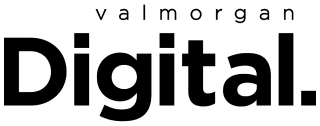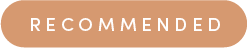In April 2020, the Australian Government launched its COVIDSafe app. The app was officially released at 6pm on April 26 and by 10:30pm, one million Australians had downloaded it. The function of the app is to help identify people exposed to coronavirus and was created to work in tandem with the manual tracing system employed by the government.
Downloading the COVIDSafe app is entirely voluntary but is something small you can do to help contract tracers track down those who may have exposed to COVID-19 in a more timely manner. If you’re wondering how it all works and how you can download the app, keep reading.
How does the app work?
When you download and open the app for the first time, you’ll be asked to register a few details including your name (which can be a pseudonym), age, mobile number and postcode. Once installed, you’ll receive a confirmation text message. At the same time, the app will also generate an encrypted reference code specifically for your phone. For the COVIDSafe app to work properly, it must be running in the background of your phone.
When you’re out and about, the app looks for other devices via Bluetooth. For those who have the app downloaded, it will take note of the contact through what the government calls “a digital handshake”. It logs the other user’s encrypted reference code as well as the date, time, the Bluetooth signal strength and the proximity of the contact on the user’s phone.
According to the Department of Health, COVIDSafe doesn’t record your location but does store contacts on the phone for 21 days, which allows for the 14-day incubation period of the virus, plus the time taken to confirm a positive COVID test result. It will automatically delete this data after the 21-day period.
When the pandemic is over, the Department of Health says it will instruct users to delete the app from their phone, which will also delete all app data. Information stored in the National COVIDSafe Data Store will also be destroyed at this time.
What happens when an app user tests positive for COVID-19?
If you do happen to test positive for the coronavirus, you’ll be contacted by a state or territory health official who will ask you to consent to upload your digital handshake data to the National COVIDSafe Data Store. In the case a child is the one who tests positive, a parent or guardian will be asked to consent to the data upload.
This information will then be used to contact those who you have come into contact with recently but, according to the Department of Health, officials won’t name the person who was infected.
How to download the app
Depending on whether you’re an iPhone or Android user, you can download the COVIDSafe app via the Apple App Store or Google Play. You’ll need to be connected to Wi-Fi or mobile data to download the app.
Once downloaded, register your information via the prompts and turn on your Bluetooth. Then, check that COVIDSafe is active when you’re out and about or when you’re likely to come into contact with other people.
To check the app is active and working correctly, open the app and check if the home screen says “COVIDSafe is active”. Open the app so it’s running in the background of your phone before leaving the house, as this keeps it active when you’re around other people.
The Department of Health recommends checking to see the app is active every few hours, as certain mobile phones can close apps in order to make the battery last longer. If the app screen says “COVIDSafe is not active”, it will show you how to set up the correct permissions and settings to change this. Remember that your Bluetooth must be on for the app to work.
Since the launch of the COVIDSafe app, more than seven million people have downloaded it but the app hasn’t been overly successful and was criticised for software glitches that have hindered its effectiveness.
According to The Sydney Morning Herald, a new Bluetooth protocol has been implemented to improve its performance in identifying close contacts. The Digital Transformation Agency has worked with Apple and Google in order to incorporate the new protocol into the app. Testing has shown the improved performance of the app, which should continue to work on more than 96% of Apple and Android phones.
For more information, head to the Department of Health website.