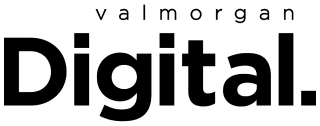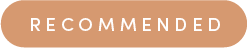Microsoft has revealed the next generation if its Windows operating system, Windows 11, nearly six years after the previous iteration, Windows 10.
The tech giant appears to be taking a bit of a step towards Apple with a sleek, cleaner design and new features that will let users run Google’s Android apps on their operating system.
Microsoft has also said they won’t charge developers to release apps on their app store in another direct challenge to their biggest competitor.
The new operating system works on the same code as Windows 10, presumably to avoid the technical glitches that overshadowed the release of Windows Vista in 2007.
Microsoft has been the go-to computer for work since its launch in 1985 and has always styled itself as the computer for getting things done. While they’ve been focused on practicalities, Apple has won over users with its ‘intuitive’, glossy design and this is something that Microsoft has been keen to emulate for some time.
Whether Windows 11 will be the software that crosses that gap remains to be seen but it certainly does look eye-catching.
A blog post on the Microsoft website this morning had all the details after the announcement was made during a virtual event on Thursday.
Started from the bottom (left), now we’re here. #Windows11 pic.twitter.com/2mon89dnjN
— Microsoft (@Microsoft) June 24, 2021
What does Windows 11 look like?
According to the blog post, Windows 11 includes “a host of cosmetic upgrades, such as a new Start button, a revamped taskbar and sounds, and under-the-hood features designed to boost speed and efficiency”.
Microsoft has said the user experience will be a calmer and more creative space “where you can pursue your passions through a fresh experience”.
That blue ribbon thing in the above Tweet is their new default background. It’s imagery that always becomes iconic (think the Windows Vista hills) and is synonymous with that era of computing.
Take a look at the launch video here for a glimpse into the future of Windows:
It seems like they’re really angling this toward the COVID/lockdown situation, with working from home and communicating with people far away as a focus.
Microsoft is further integrating their Teams messaging programme into their operating system as a way to capitalise on all the time we’ve been spending having video chats.
The ‘Snap’ layout desktop feature is a big one, with multiple screens and tabs able to be viewed at one with ease, pushing this even more towards a working from home situation.
Microsoft Edge is still their flagship browser but the deeper integration with Google and the ability to run apps like Twitter and TikTok straight from desktop means they’re not siloing this project as much as they have previously.
They’re also pushing the gaming capabilities of the operating system, with enhanced graphics and Xbox integration from the start.
There are questions over how much of an upgrade this really is, however, as the software still runs off of Windows 10 code.
Microsoft themselves describe the new update as having “all the power and security of Windows 10 with a redesigned and refreshed look”. It has new tools, “sounds”, and apps, all of it coming together to “bring you a refreshing experience on your PC”.
Perhaps a refresh then, more than an entirely new product?
When is Windows 11 coming out?
Microsoft has not set a date yet as to when Windows 11 will be available.
It is expected to become available later this year, however, during the “holiday season”. Expect to see it sometime around November 2021 – January 2022.
Can I get Windows 11 for free?
Yes. Windows 11 is a free upgrade for all of those with the capabilities to upgrade their machines.
When the download becomes available, you’ll be prompted to update your operating system. Microsoft has said not all Windows 10 users will be upgraded at once, so don’t worry if you don’t get the update prompt immediately upon release.
Windows 11 upgrade checker
According to Microsoft, if your existing Windows 10 PC is running the most current version of Windows 10 and meets the minimum hardware specifications it will be able to upgrade to Windows 11.
To see if your PC is eligible to upgrade, download and run the PC Health Check app. Once the upgrade rollout has started, you can check if it is ready for your device by going to Settings > Windows Updates.
When can I download Windows 11?
The upgrade rollout plan is “still being finalised”, but for most devices running Windows 10, it should be available in early 2022.
If you haven’t updated to Windows 10 yet, you can still download Windows 10 for free and now would be a good time to upgrade to ensure your computer is ready for Windows 11.
Is Windows 10 Still Supported?
Yes. Microsoft has said that they will continue to support and provide updates for Windows 10 until the very specific date of October 14, 2025.
Read more stories from The Latch and subscribe to our email newsletter.