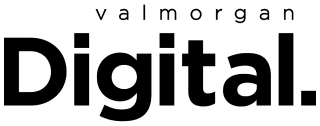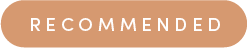WhatsApp is rolling out a new feature that’ll let you message yourself so you can easily keep track of reminders, shopping lists and any other pieces of info you think of on the fly and don’t want to forget.
Called ‘Message Yourself’, the feature works exactly how it sounds — it lets you access yourself in your WhatsApp contact lists, and then start a conversation. Like any other WhatsApp convo, you can send simple text, hyperlinks, voice notes and even forwarded messages from other chats. Users can also pin their self-chat messages to the top of the conversation list if they don’t want to waste any time searching for them.
The Meta-owned instant messaging app announced the roll-out of the new feature on Monday, saying it will reach all Android and iPhone users in the coming weeks. WhatsApp beta tracker WABetaInfo reported it was being beta tested back in October. The company told TechCrunch the feature will eventually be available globally (I haven’t seen it available on my WhatsApp app as of writing this).
Related: WhatsApp Will Now Let You Delete That Cringe Text, But Screenshots Are Forever, Baby
Related: Is Apple’s HomePod Making a Comeback? These Clues Say Yes
If you’re wondering why someone would want to message themselves, one reason you might not have thought of is if there was a large chunk of text – like a recipe or directions – you wanted to take from a website or an app on your mobile and make it available on desktop.
Or another reason you might use it is if you want to be reminded about something and frequently use WhatsApp. If you have pinned your conversation with yourself to the top of your chats, you’ll be reminded of your note every time you open the app.
Back in August, WhatsApp updated its unsend or edit message feature, upping the time limit from one hour of sending the original message to two days.
? Rethinking your message? Now you’ll have a little over 2 days to delete your messages from your chats after you hit send.
— WhatsApp (@WhatsApp) August 8, 2022
To use that feature, open up the WhatsApp chat where you want to delete the message. Tap and hold the content you’d like gone, and then either hit ‘Delete for everyone’ or ‘Delete for me’. If you’ve passed the time limit, meaning it’s been longer than two days, you’ll only see the option to ‘Delete for me’.
Read more stories from The Latch and subscribe to our email newsletter.