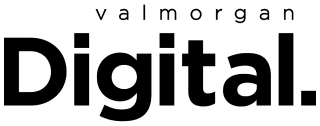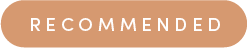Recent Black Lives Matter protests after repeated incidents of police brutality and systemic racial discrimination have brought new attention to a Siri shortcut first developed in 2018, that allows any iPhone user to record a police encounter through their phone. All the user has to say is, “Hey Siri, I’m getting pulled over,” and a series of activations will follow.
The ‘I’m getting pulled over’ shortcut by Robert Petersen was designed to act as the civilian equivalent to police body cams. When activated via voice command, the shortcut will dim your phone screen, trigger Do Not Disturb mode, pause music being played, and commence a video recording through the front-facing camera.
With your permission, the feature can also send your location along with a copy of the video to a predetermined emergency contact, and upload it to iCloud to ensure you can revisit the video, even if your phone is taken from you.
A bunch of people and news outlets are passing around an old version of my ‘Getting Pulled Over’ Shortcut.
Current version is here:https://t.co/P3rKxJKNKm
Current versions will always be posted at:https://t.co/gFrOSdBV6W#Siri #Police #Shortcuts
— Robert Petersen (Join Mastodon!) (@Sonikku_a2) June 16, 2020
If you’re interested in downloading the shortcut, there are a few steps you’ll need to follow. Make sure your iPhone is updated to the latest iOS, then download the Shortcuts app from the app store.
Next, on your iPhone, open this link on Safari to the ‘I’m getting pulled over’ shortcut. A little re-jigging of your settings will allow your phone to download unverified shortcuts (go to Settings, then Shortcuts, and then hit Allow Untrusted Shortcuts), and finally, allow access to your location and camera, as outlined below in the instructions from the shortcut creator.