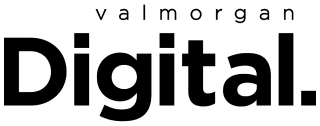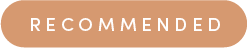Your phone dings, there’s a notification. You click it only to discover a friend’s request or follow from your boss… Gah! Do you click accept and subject yourself to forever censoring your content? Or do you risk the death stares and conjuring up awkward explanations of why you don’t add work colleagues to your social pages?
There’s no easy answer to this question because it really depends on a number of factors:
- What type of relationship do you have with your boss? Are you getting low-key drunk together after work, sharing lunches and binge-watching the same shows?
- What industry do you work in, and what the office culture is like?
- Are you a private or public person?
- Whether you like your job or not.
- The type of social media platform—just quietly, it would be a bit weird if you were on OnlyFans and got a follow request from your boss.
Personally, I’m happy to share my life with the world. My profile is on public, and I regularly post pictures of my dog and family. I’ve nothing to hide, but it’s fine if you don’t want to mix work with pleasure. You’re not under any obligation to add your employer.
Allowing your boss access to your personal life isn’t an easy dilemma, but if you decide it’s easier to accept their friend request than risk confrontation, these are my top tips on how to navigate social media when your manager follows you:
Work It to Your Advantage
Look on the bright side of the situation: there are actually numerous benefits to having your manager on social media, one of them being that they can better get to know your outside-of-work self, which can lead to building a better working relationship.
Also, you can use the platform to send them any quick messages, like if you’re running late to work or have to duck out an hour early. It’s also the ideal way to score yourself some brownie points with a few ‘best day at work’ and ‘best boss ever’ posts.
Censor Your Posts and Bad Day Rants
In saying that though, while you may be close to your boss, it’s still important to remember they are your employer, and there are just some things to avoid posting so you don’t appear unprofessional. Semi-clad selfies, thigh gaps, drunken weekends and memes slagging off work should be avoided at all costs.
Remember what you post is likely to be seen by current or future employers and could affect future promotions or job prospects. Be sure to avoid rants when you’ve had a bad day or oversharing about upcoming projects or clients. It’s better to be safe and not mention anything about work to avoid breaching workplace social media policies.
Manage Your Privacy Settings
If you tend to post drunk photos or have friends who tag you in inappropriate photos, it’s a good idea to lock down your privacy settings. There are options that allow you to review photos before people can tag you, or consider turning off tags altogether. Remember that you can adjust settings so only the people you want to view your content can. There’s also the option of turning on a profanity filter, so your friends can’t swear like pirates on any photos you share.
Know When It’s Time to Unfriend or Block
Finally, remember that social media is supposed to be a fun place for you to hang out, catch up with friends and let your inner weirdo be free. If your boss starts messaging you late-night tasks or just to chat or makes inappropriate comments on photos that make you feel uncomfortable, it’s time to cut the social media umbilical cord.
If questioned, you can easily say that you’re happy to connect on a professional network, but you’re keeping your Facebook, Instagram and Snapchat for immediate family and close friends. Remember there’s a whole social media platform dedicated to professional networking: LinkedIn.
Emily Rose Hills is one of Australia’s leading social media experts, having worked in social media strategy for over a decade. She’s led social teams at Finder and THE ICONIC and is currently leading the team at the NRL.
Read more stories from The Latch and subscribe to our email newsletter.