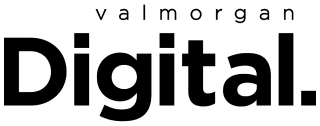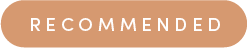Self-isolation has meant the only face time we get with colleagues is via video conferencing.
That downlit, front-on view is not exactly what we’d call flattering (thank goodness for this secret touch-up filter on Zoom), but it also exposes our messy house habits (read: laundry hanging up to dry and four mugs of coffee in view).
Luckily, there’s a nifty feature in Zoom that allows users to plant themselves on a virtual background, choosing from one of the pre-set filters, or by uploading their own photos.
You could virtually plant yourself on the San Francisco skyline or in a stunning West Elm-decorated-home, or you could pull a fun prank on your colleagues and insert yourself into your favourite movie or TV show next time you join a meeting.
Below, we’ve pulled together a bunch of images you can download now and upload as background filters to the video conferencing app.
To apply your background of choice, all you need to do is download or save the picture, then in Zoom, click the gear settings in the upper right corner. Click ‘Virtual Background’ from the bar on the left, then press the plus sign to upload the photo you’d most like to pretend is your home. And that’s it!
Monica’s apartment, Friends

Miranda Priestly’s office, The Devil Wears Prada

Blair Waldorf’s apartment, Gossip Girl

Carrie Bradshaw’s apartment, Sex and the City
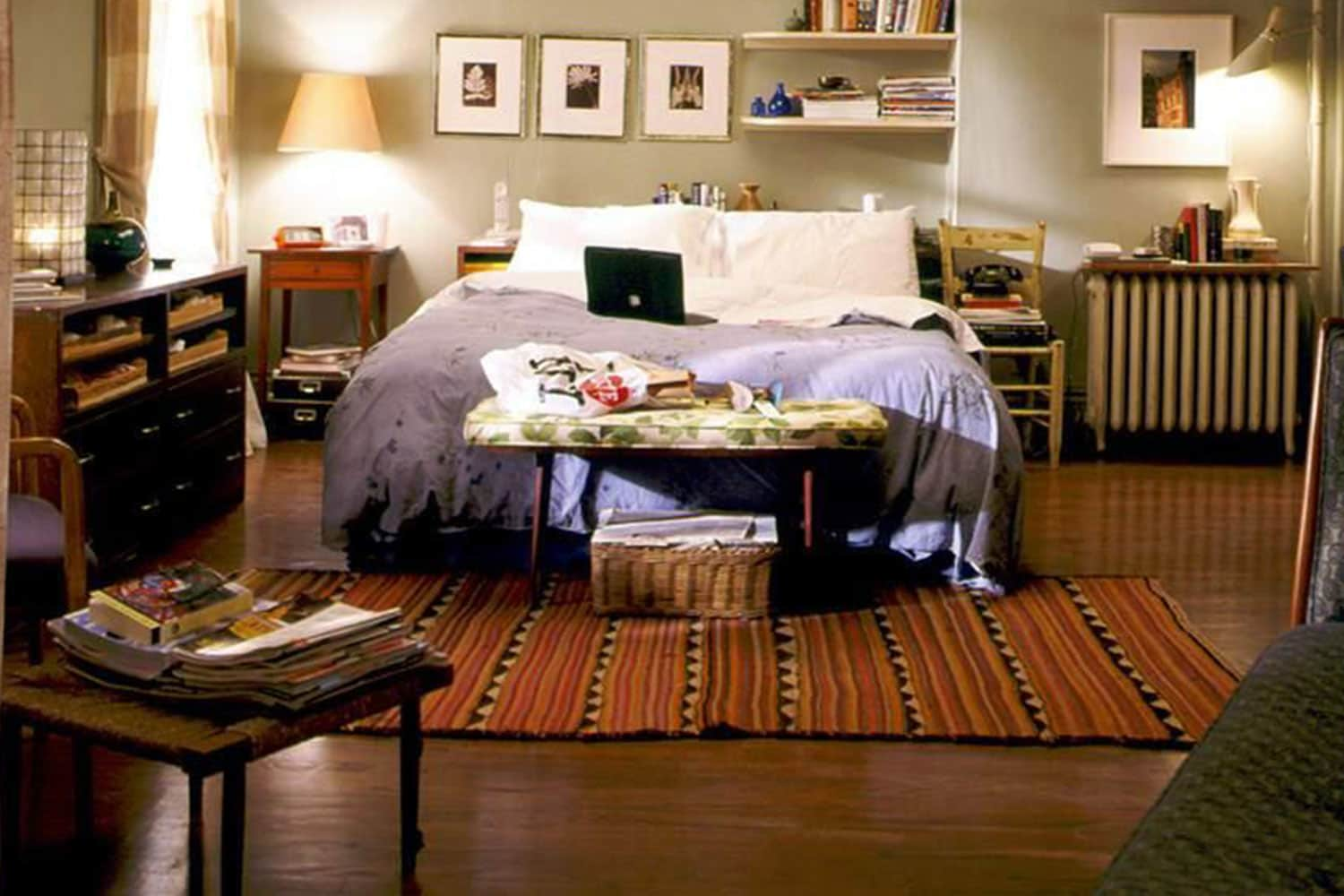
Michael Scott’s office, The Office

The Simpsons’ living room

Hogwarts Great Hall, Harry Potter

The Iron Throne, Game of Thrones

Discovery One spacecraft, 2001 A Space Odyssey
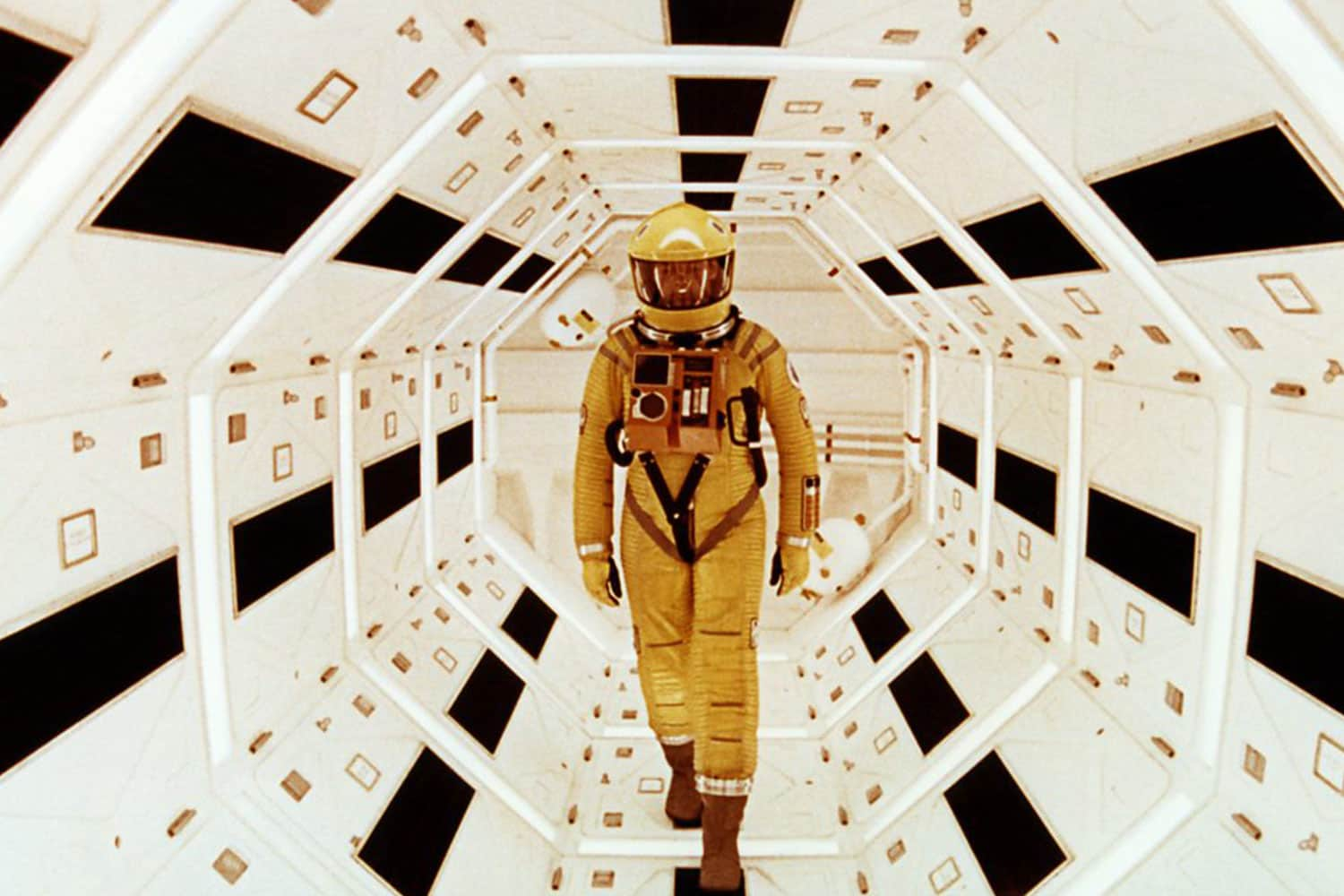
Shrek’s swamp, Shrek