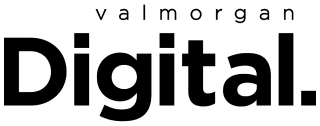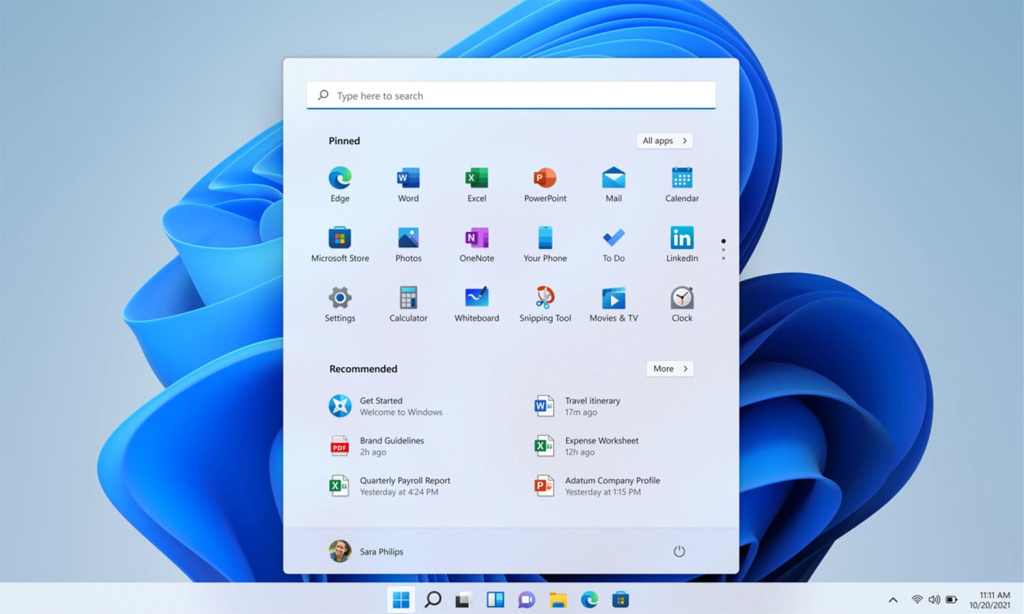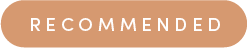The Latch has partnered with Microsoft to celebrate the launch of Windows 11. With Windows 11, you can achieve more than ever before, hitting your own personal 11/10 across creativity, connectivity, productivity, and gaming.
Microsoft recently released an upgrade to their already impressive operating system — the new Windows 11. A tech upgrade is always worth celebrating and this one’s no different. Windows 11 has been purposefully designed with the end-user in mind, which means it’s packed full of sought after features.
Ahead, we’ve explained how you can get your hands on Windows 11 and broken down all the new features you’ll get when you do.
How Can You Get Windows 11?
There are a couple of ways you can get Windows 11 and, thankfully, they’re both pretty simple.
- Upgrade your current PC: Many Windows 10 PCs are eligible for a free upgrade to Windows 11, and you can check your device’s compatibility on the Microsoft website.
- Buy a brand new Window 11 device: If your current computer doesn’t meet the minimum system requirements for Windows 11 outlined on the Microsoft website, you’ll need to upgrade to a newer device to take advantage of this new operating system.
What New Features Have Been Introduced With Windows 11?
Windows 11 has been designed with individual users and businesses in mind, meaning there’s something for everyone in the latest upgrade – whether in connectivity, productivity, creativity, or gaming.
New Teams Chat Function
Unlike the previous iterations of the Windows operating system, Windows 11 sees Teams (Microsoft’s market-leading collaboration platform) be integrated seamlessly into the Start bar. This feature makes accessing Teams for business, personal use, or while gaming even easier, making it even simpler to chat with friends via video, text, and audio.
Widgets Sidebar
The new Windows 11 desktop has a pop-out sidebar that’s fully customisable, meaning you can view emails, news, your calendar, and more through a personalised feed, right on your desktop. This feature is underpinned by Microsoft’s advanced AI technology, which works away in the background to personalise the experience. Widgets will also be open to developers, so watch this space for existing new options tailored to you.
Virtual Desktops
You can personalise different desktops, tailored to different areas of your life because we all want different things from our computer, right? For example, if you use your laptop for both work and play, you can create a desktop for each and easily toggle between the two to keep each one separate from the other. You can also customise the desktops to look completely different from one another, so it’s easy to tell which you’re using at a glance.
Auto HDR
The newly introduced Auto HDR (Auto High Dynamic Range) feature is one that will be particularly interesting to gamers. Auto HDR allows you to take full advantage of your high definition display, by automatically increasing the range of colour to give more definition to the lighter and darker ends of the spectrum, increasing the immersion and overall quality of the image. Because of the operating system’s fast processing capabilities, it won’t cause delays to the user in real-time.
Direct X12 Storage
Speaking of improving the gaming experience, Direct X12 Storage enables “breathtaking, immersive graphics at high frame rates,” according to Microsoft. For the user, that translates to faster load times and more detailed game worlds and super high res gaming. This feature, coupled with Auto HDR, means that you’ll be operating in extremely high resolution and with such a wide range of colours that it will feel extra realistic during gameplay.
If you want to dive deep on Windows 11 (or feel ready to upgrade), head to the Microsoft website, now.
Read more stories from The Latch and subscribe to our email newsletter.