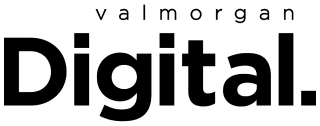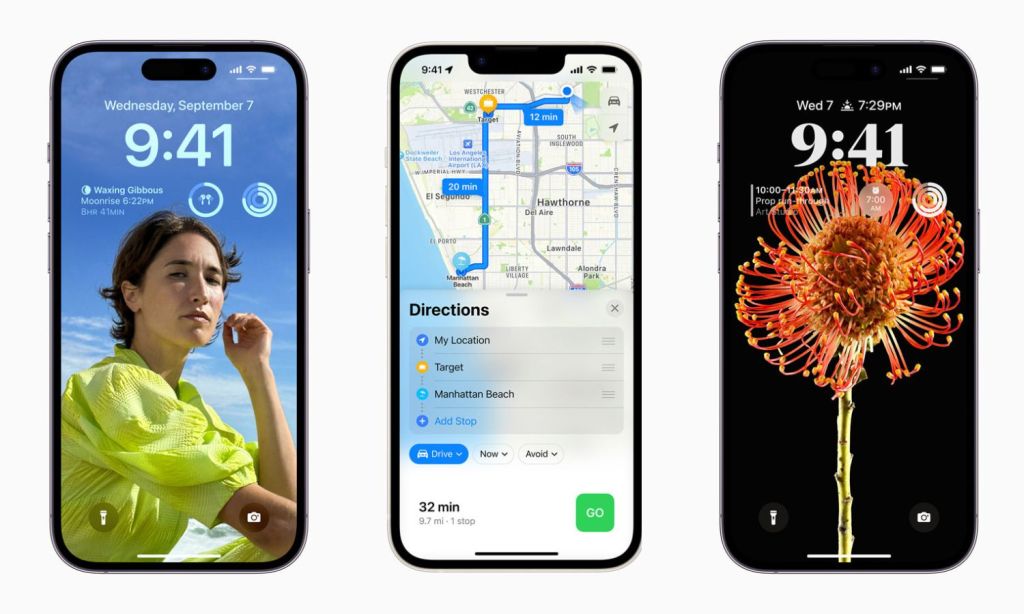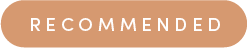Apple’s new software iOS 16 was released September 13, and with it came its much-anticipated new feature: the ability to unsend and edit texts. The functionality was announced back in June, with a company exec calling it “one of the most requested features to messages”.
Users can now edit a message for up to 15 minutes after sending it and can unsend a message for up two minutes after sending it. Users can also make up to five edits to a message, though, recipients will be able to see the original text and all the edits.
Turns out, though, the new message functionality is among many other cool new features and updates iOs 16 offers. Ahead, we round up some of the highlights. Also, note that the software update is free to download and available for iPhone 8 and above, though some of the features require newer phone models.
Related: All the Chatter Surrounding the iPhone 14 and Its Charging Situation
Related: Apple Watch Ultra, iPhone 14 Plus and AirPods Pro 2: Everything New Coming to Apple
Read Texts Can Be Marked Unread
If you’re someone who uses unread messages as a to-do list, this new Messages feature is for you: even after you’ve read a text, you’ll be able to mark it unread so you can come back to it later. Simply hold down on the text and you’ll have a few options come up, including ‘Mark as Unread’.
Maps Will Show You Multi-Stop Routes
iOS 16 Maps now has the ability for you to add multiple stops to a route.
Phone Battery Percentage Can Be Seen
If you were ever frustrated you couldn’t see on your home screen exactly how much phone battery you had left, you’ll be pleased to know iOS 16 now lets you see it. Sadly, though, the feature isn’t available on the iPhone XR, iPhone 11, iPhone 12 mini and iPhone 13 mini. To toggle on battery percentage display on, go to Settings and then Battery.
Subjects Can Be Isolated from Images
Visual Look Up will now have a new feature that’ll let users tap and hold on the subject of an image to lift it from the background and place it in apps like Messages.
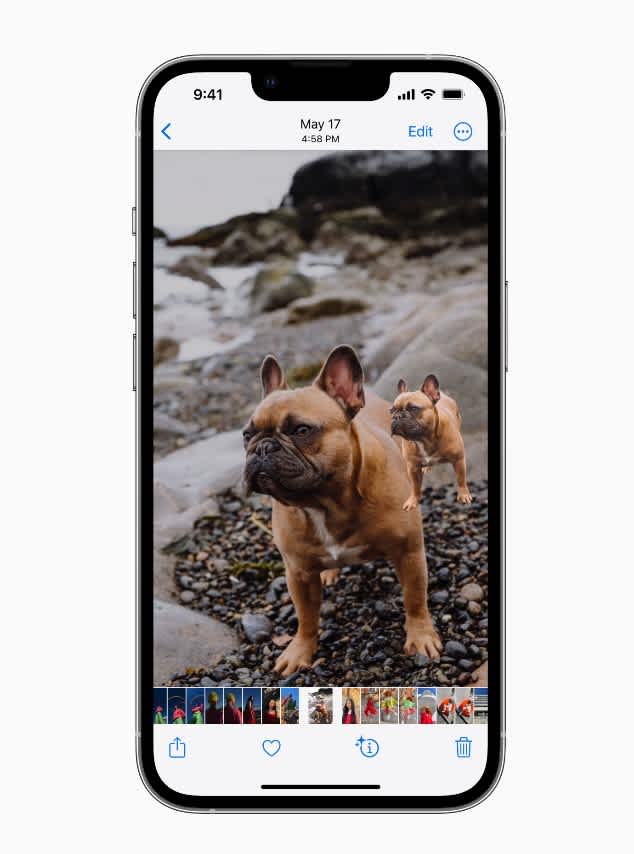
Lock Screens Can Be More Customised
Inspired by the Apple Watch, the new Lock Screen on iOS 16 can be completely customised. In addition to choosing your Lock Screen photo, you’ll now also be able to pick the typography, colours and filters. You’ll also be able to add widgets to your phone screen, like your calendar, Apple Watch activity ring, world clocks, weather and battery indicators for devices like your AirPods. If that’s not enough, you’ll be able to have more than one lock screen, which you can switch between.
Focus will now also be connected to the Lock Screen, giving users a way to tie a Lock Screen wallpaper and widget to a particular Focus. To activate a Focus, users can simply swipe to the corresponding Lock Screen.
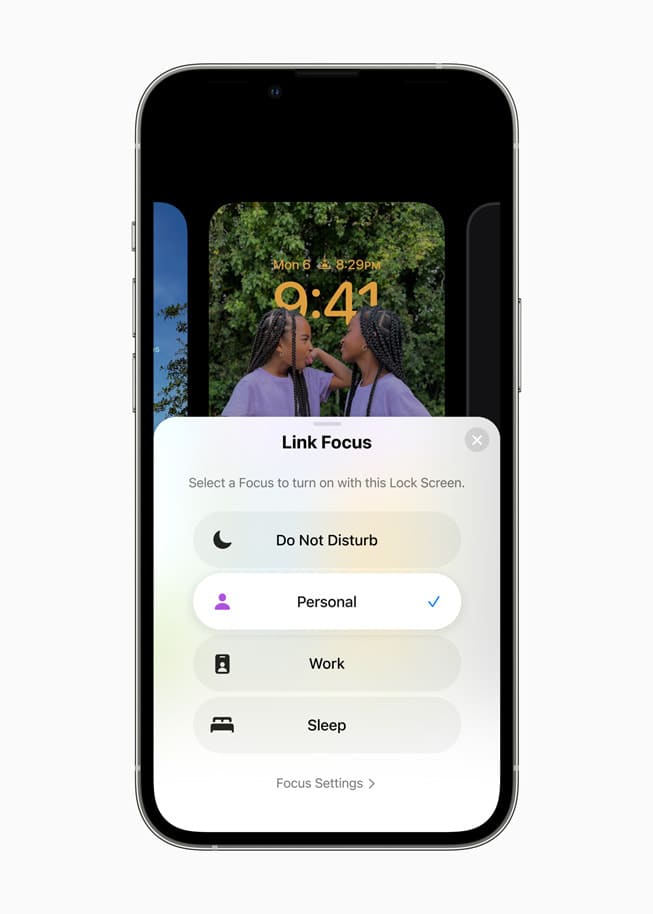
Live Text Works on Video
Live Text uses intelligence to let you search text in your images, and, with the update, you’ll be able to search for text in videos too. Users can pause a video on any frame and interact with its text. Live Text also adds the ability for users to quickly convert currency, translate text and more.
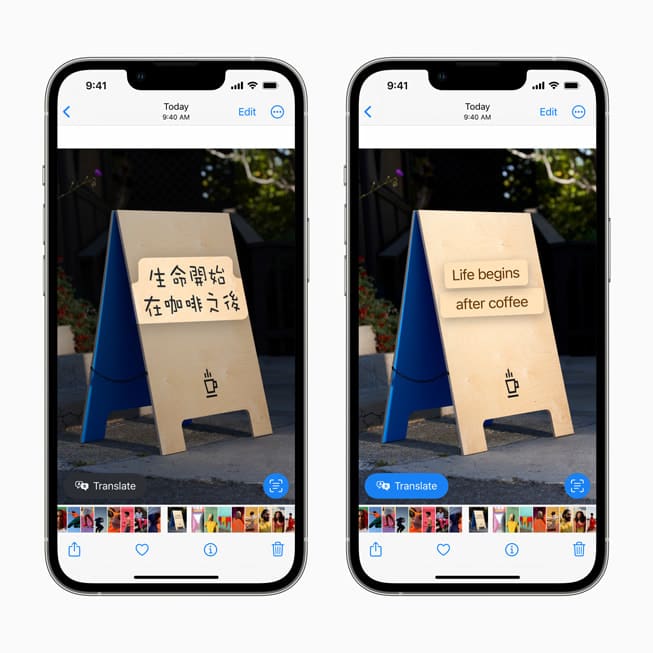
Mail Allows for Scheduled Emails
Working on the weekend but don’t want an email to send until Monday morning? Users will now be able to schedule emails ahead of time and are even given a moment to cancel delivery of a message before it reaches a recipient’s inbox.
Like in Gmail, iOS 16 will also detect if you’ve forgotten to include an important part of their message, like an attachment.
Families Can More Easily Share Photos
New feature iCloud Shared Photo Library will let families easily share photos with a separate iCloud library that up to six users can contribute to. Every user in the Shared Photo Library can add, delete, edit or favourite shared photos or videos.
Read more stories from The Latch and subscribe to our email newsletter.