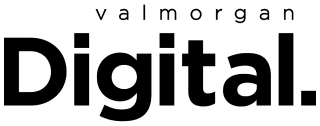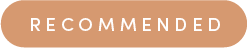With some countries still working through lockdowns and others choosing to shift their businesses to a WFH model, the trend of video calling is showing no signs of slowing.
And we’re glad about it, especially when it means we’re able to maintain a work-life balance by logging on from home a couple of times a week. Collectively, Australian workers felt an improved work-life balance during the pandemic, and found they spent less money commuting and experienced an increase in distraction-free productivity. But we couldn’t have done it without Zoom.
Zoom brought the meeting room online and allowed us to join virtual brainstorms, huddles and catch-ups from the comfort of our own homes — pants optional though perhaps recommended. We grew fond and familiar with the tech, finding new ways to make video calling interesting, whether with secret beauty filters, fake TV-inspired backgrounds, or sound hacks that make for a perfect excuse to leave meetings that should have been emails.
Now, we have a shiny new feature to play around with, one that thinks quite literally out of the box, and puts a new perspective on the team call: Immersive View.
“Immersive View allows hosts to arrange video participants and webinar panelists into a single virtual background, bringing people together into one scene to connect and collaborate in a cohesive virtual meeting space,” Zoom said in a release.
“Whether you want to create the feeling of being in a classroom, a boardroom, a conference auditorium, or your favourite place to catch up with friends, Zoom’s Immersive View assembles up to 25 participants in one fun, consistent meeting environment.”
Essentially, Immersive View positions up to 25 participants around a table or panel for a more realistic view of all attendees. While Zoom has provided a number of backdrops to get users started, the feature also allows you to upload your own.
How to use Immersive View on Zoom
Make sure your Zoom app is up to date with the latest software, or Zoom 5.6.3 or higher. Meeting and webinar hosts can then select Zoom’s Immersive View the same way they would select the Speaker or Gallery View when starting the call.
A host then has the option to automatically place participants for the call, or manually place team members into a scene of their choice. You can move participants at any time, and even resize people to ensure consistency. You can revert back to Speaker or Gallery View at any time.
The feature could prove particularly useful in virtual panel discussions or a webinar, whereby a host could place panellists in the Immersive View while leaving other participants in the thumbnail strip on the top of the scene.
Read more stories from The Latch and subscribe to our email newsletter.