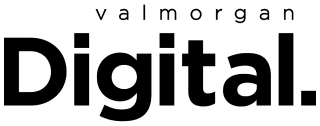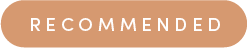It’s been a big two days in Apple land. Shortly after the company’s new product showcase on Tuesday, September 14, which saw Apple CEO Tim Cook unveiling new models of iPhone, Apple Watch and iPad (you can read about that here), the tech giant then announced the release date of its new iPhone software, iOS 15.
The software, first unveiled at the Worldwide Developers Conference back in June, is set to be available to users of iPhone 6s or above as a free download on September 20. Here’s everything to know about it.
How Can I Download iOS 15?
As mentioned, the software update will be available from September 20. To download it on iPhone, simply go to Settings, General and then Software Update.
What Are Some of the New Features In iOS 15?
Safari
In the new update, Safari will be able to process many requests offline. If you don’t need an internet connection for the function — things like a sports score or weather report — Siri will be able to process the request on-device.
FaceTime
FaceTime will now offer a grid view so you’ll be able to see everyone on the call. You’ll also be able to take a call in Portrait Mode if you want, and use a new feature called SharePlay, which gives you the option of watching shows or movies with others while on a call.
Live Text
This new feature will let you search within your photos or screenshots for text. Handy for those who frequently screenshot infographics, recipes or inspirational quotes.
Focus Mode
To help you better concentrate, iOS 15 will have a new Focus mode. You’ll be able to set up the various modes yourself, choosing which apps and people you want notifications from in each. For instance, you’ll be able to create a Work mode, a Sleep mode and a Workout mode.
Apple Wallet
Though this feature won’t be available in the software immediately, you’ll eventually be able to add your ID to your Apple Wallet.
Read more stories from The Latch and subscribe to our email newsletter.