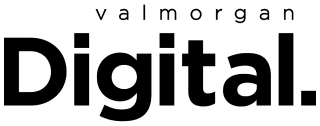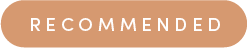COVID is a disease that can unfortunately ruin more than just your planned Sunday karaoke sesh. If you’re living paycheck to paycheck, then getting sick with this virus can be utterly devastating.
Fortunately, the federal government has decided to bring back the $750 COVID-19 Pandemic Leave Payment from today until September 30. As Prime Minister Anthony Albanese stated on July 16, “I want to make sure that people aren’t left behind, that vulnerable people are looked after and that no-one is faced with the unenviable choice of not being able to isolate properly without losing an income.”
Related: $750 COVID-19 Pandemic Leave Payments Are Being Brought Back From This Wednesday
But if you’re COVID’d up, and want to know how to get one of these payments, then don’t panic. Cause we’re about to go through this process.
First Off, Am I Eligible For a $750 COVID-19 Pandemic Leave Payment?
According to Service Australia, you have to meet some hefty pieces of criteria. To begin with, you have to be isolating or quarantining due to a COVID situation or caring for someone who’s in this predicament. You’ve then had to have lost out on eight hours or a full day’s worth of work. What’s more, you can’t have any sick leave entitlements, pandemic sick leave, personal leave, or leave to care for another person.
But that’s not all. Service Australia has stated that you must have “liquid assets of less than $10,000 on the first day of the period you’re claiming for.” Liquid assets are either cash, savings, or assets that can easily be changed into some cash.
How Do I Get a $750 COVID-19 Pandemic Leave Payment?
First off, you need a myGov account. If you don’t have a myGov account, you can get one online by following this link here.
Now, once you’ve got into your myGov account, you’ll need it linked up with Centrelink. If you’ve already received a Centrelink payment before, you can link these services together by smashing in your Centrelink Customer Reference Number and answering a few questions. If you’ve never used Centrelink, then you’ll need to provide the app with two identity documents and your Medicare card details.
After you’ve done all of that, go to the myGov homepage. Under the “Alerts” header, find the subheading, “Government support for coronavirus alert.” Then click “Apply for Support.”
Okay, if you’re now on the Centrelink website, brill, this is exactly where you want to be. Now find the heading “Affected by coronavirus (COVID-19)” and then click “Get started.” After doing that, it’s time to answer some more questions. Good luck, our gov’s bureaucratic systems are hardly ever pretty.
Read more stories from The Latch and subscribe to our email newsletter.