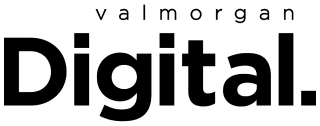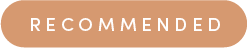Instagram is really trying to make Notes happen, announcing another update to the app feature: the ability to add audio to your status. The feature had been in testing for a while, but Social Media Today reports that it’s now officially being added to Instagram.
“We haven’t started testing anything publicly yet, but we’re working on the ability to create audio notes to share with your friends,” said Instagram chief, Adam Mosseri, on his Instagram channel.
If you’re not familiar with Notes, it’s a feature within Instagram. Launched late last year, it lets you share a message under 60 characters. The status is only visible to your followers in their Direct Message part of the app for 24 hours before it disappears.

While you may rarely see it being used, Instagram shared that in June 2023, over 100 million teens around the world had shared a Note within the three months prior.
In June this year, it added functionality to add a song to your Notes status. Once the song is added, a music note appears next to your profile picture that users can tap to hear the song.
Now, the new feature of being able to a voice note or other type of audio will see an audio wavelength symbol appearing next to your profile picture. Like with music, users will be able to tap it to hear the audio.
The ability to add audio could be popular in regions, particularly in India, where many languages are spoken, reports Social Media Today. People may be able to understand another language when it’s spoken, but not when it’s read.
The other way Notes audio might be popular is by users adding songs to their status. Social media platform popular in the ‘00s, MySpace, lets users add their favourite song to their profile page.
To write a Note yourself, head into the DM section of your Instagram and tap on the + icon next to your profile photo. There, in ‘Share a thought…’, you can write your status, or instead, tap the music note to add your song. Once you’ve chosen what you want to share, you can post it to either all your followers or just Close Friends. Your followers won’t be notified when you post a note.
Related: A Note on How Instagram’s Notes Feature Actually Works
Related: The Notes App Is the Most Powerful and Underrated Tool on Your iPhone
Read more stories from The Latch and subscribe to our email newsletter.