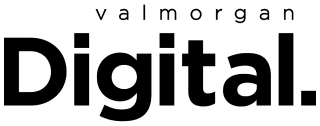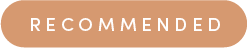Last month, Apple announced a bunch of new products as part of its Spring Loaded event. In addition to a shiny new purple iPhone 12, a new iMac design, and a new and improved iPad Pro, Apple also launched its smallest ever accessory, the AirTag.
Expanding upon the Find My ecosystem, AirTag is an elegantly designed iPhone accessory about the size of a 20c piece, that offers a private and secure way to easily locate lost items. You can pop it in your handbag, attach it to keys, laptop bag, or even slip it into your wallet and engage it if you happen to misplace the item it’s attached to.
Sounds simple enough, and it feels incredibly easy to both set up and use, but the AirTag actually relies on intelligent technology, and in fact, the entire Find My ecosystem — not just yours, but that of every Apple user; which is approaching a billion.
Setting up the AirTag
In my humble opinion, a device is most intuitive and thus, the best, when it requires very little or no instruction for setup. Upon opening the Apple Airtag, I found I had more or less set up the device by accident, and before I even really knew what I was doing.
It was as easy as pulling the tab to wake the battery. Then, the AirTag pops up on your iPhone for you to pair it. You can choose from a menu of items like keys, wallet, handbag, umbrella, jacket and bike, and that’s really it. The process is done. From now on, you’ll mostly interact with AirTag in the Find My app.
How does AirTag work
Once your AirTag is set up, it will appear in the new Items tab in the Find My app, where you can view the item’s current or last-known location on a map. If you happen to misplace the item and it is within Bluetooth range, you can use the Find My app to play a sound from the AirTag, or engage in my new favourite Hot or Colder game (more on that later).
But if you’ve lost an item and it’s not with you — as in you’ve left it on the bus and now it’s at the bus depot — you can still find it by utilising Apple’s huge Find My network, which is now approaching a billion Apple devices.
When any Apple user comes within range of your AirTag, it will register the fact its there and that acknowledgement is enough to let you know where your lost item was last positioned. “Any nearby device that is part of the Find My network securely relays the location of your lost AirTag to iCloud, which you can then see in the Find My app,” says Apple.
And don’t worry, because this relay of info is entirely anonymous, private, and end-to-end encrypted to protect everyone’s privacy. Only you can see the location of your item.
If it’s lost, you’ll be able to place your AirTag into Lost Mode, and if a lost AirTag is found by someone, they need only tap it using their iPhone to be taken to a website that will display a contact phone number for you, the owner. That way, you can both arrange a way to safely have your item returned.

A secure experience
AirTag stores no location data or location history on the physical device. It’s merely a beacon to help you locate those items important to you. “Communication with the Find My network is end-to-end encrypted so that only the owner of a device has access to its location data, and no one, including Apple, knows the identity or location of any device that helped find it,” Apple says.
A sinister thought but one that must be considered is the idea that an AirTag could end up with someone that’s not the owner and without them knowing. If this is the case and unwanted tracking does take place, Apple has a solution for this also.
“iOS devices can detect an AirTag that isn’t with its owner, and notify the user if an unknown AirTag is seen to be travelling with them from place to place over time. And even if users don’t have an iOS device, an AirTag separated from its owner for an extended period of time will play a sound when moved to draw attention to it.”
If someone did find an AirTag travelling with them that didn’t belong to them, they can tap it with their iPhone and follow the instructions to disable it.
AirTag review
Having had a chance to familiarise myself with the tech, I can confidently say AirTag does the impossible: Makes losing your sh*t fun.
While misplacing your items could never quite be described as “enjoyable”, locating a lost item in a familiar place is actually wildly fun with AirTag.
When you lose an item — let’s say it’s your keys or wallet — and in the Find My app you can see the item is ‘With You’ (which means it’s close enough that it could be in your home or your office) you can engage one of two options to find it.
The first is to play a sound, which prompts a cricket-like chirp to come out of your AirTag, helping you find it by ear. You can also say “Hey Siri, where are my keys?” and the sound will begin. The second method, however, is my favourite.
The ‘Find Nearby’ option triggers an interactive game of sorts that’s basically a grown-up version of Hotter or Colder. Walking around the room, the screen will change from red to green as you approach your lost item, and will give a real-time display of its distance from you. When you get close enough to your keys, the app will let you know it’s ‘Here’.
That’s when you know you’ve won.
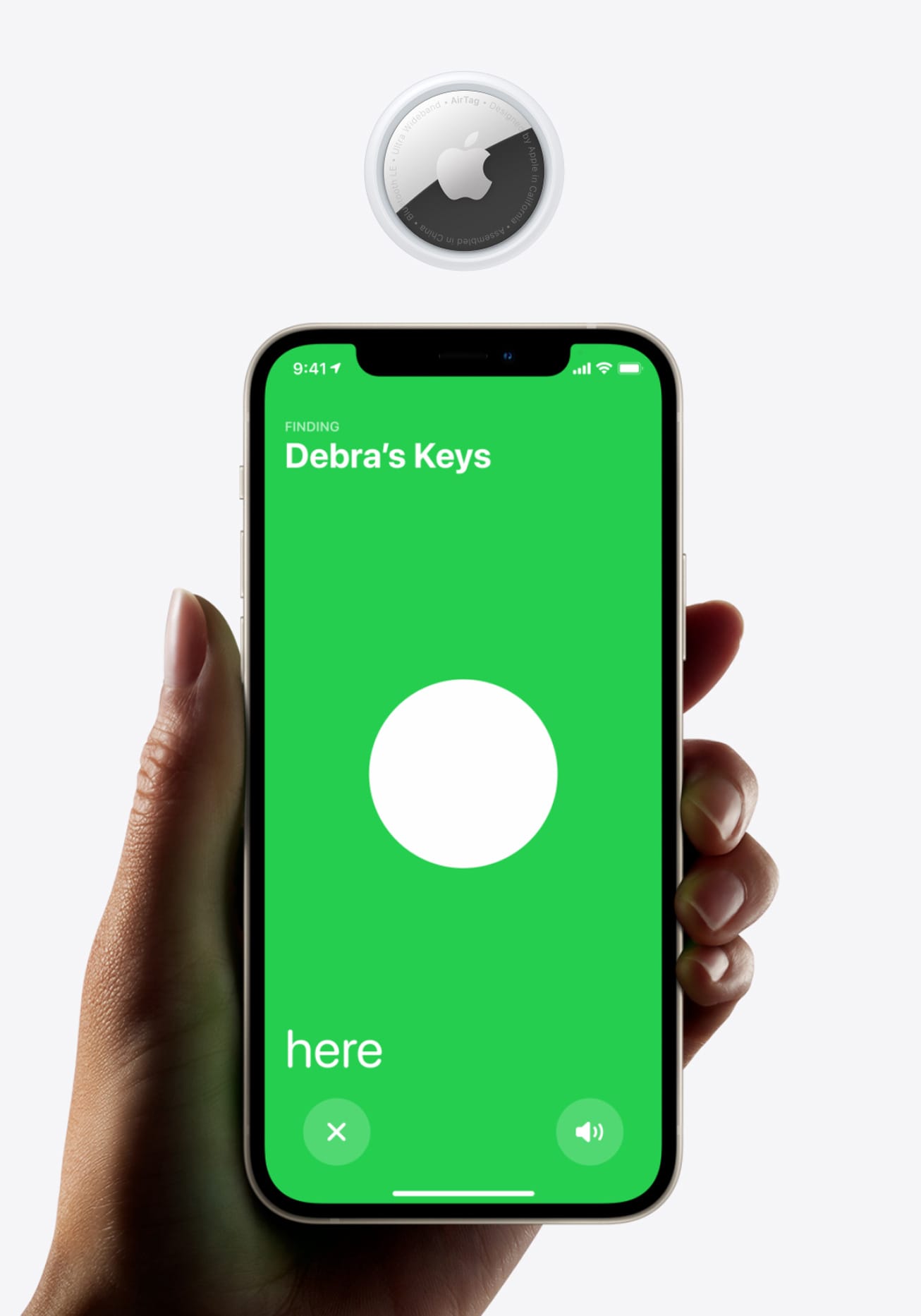
The Apple AirTag is available now for $45 for one and $149 for a pack of four. When you buy online, you can even customise your AirTags with emojis, your name, or your initials.
Read more stories from The Latch and subscribe to our email newsletter.