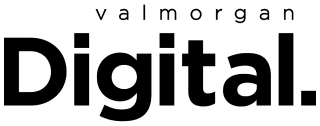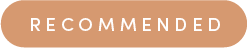The Optus and Telstra hacks have left us all feeling a bit shaky when it comes to our digital footprint. Even if you weren’t impacted, the implication that your personal details could end up being sold to the highest bidder should be enough to make you pause. While there’s a lot more to it than this, using a password manager is one of the easiest ways you can keep yourself safe online.
What Is a Password Manager?
I hear you, and my coworkers whenever I pester them about it, asking loud and clear. Password managers create, store and fill-in safe and secure passwords for all of your online accounts.
Instead of using some variation of your date of birth and childhood dog’s name as your password for everything, a password manager generates a unique password for each site you use. Then it saves it and logs you in automatically. Presto! You don’t have to write anything down or remember multiple passwords.
Why Should You Use a Password Manager?
Simply put, it takes a hacker far longer to crack a password when it contains numbers, symbols, uppercase and lowercase letters.
To give you an idea of the speeds we’re talking about, cyber security company Nord Security compiled a list of the most common passwords in every country and the time they would take to crack. In Australia, the most common password in 2021 was “123456” — which can be cracked in less than one second.
Alex Balan, the director of security research at cybersecurity company Bitdefender, told The Guardian that a more complex password with numbers, letters and symbols can take up to 400 years to crack. These kinds of complex passwords are hard for most humans to remember, but a password manager can do it all for you.
You should also be using a password manager because you want to have a unique password for every login — and I don’t just mean tacking an extra number onto the end of each new iteration.
Related: All the Measures Put in Place to Cover You If Your Data Was Compromised By the Optus Hack
Related: All the Chatter Surrounding the iPhone 14 and Its Charging Situation
If you use the same password for everything and a hacker gets it, they essentially have access to all of your accounts now. And if you’re using similar passwords for everything, then it won’t take them long to get more than one.
What Are the Best Password Managers?
Now that you’re on board with the idea of password managers, the next step is deciding which one to use! There are lots of options, and we’ve rounded up the best free and paid ones here.
LastPass
LastPass is one of the most popular options because it’s easy to use, looks nice and works in the app and on browsers.
The paid version ($4.50/month) and family version ($6/month) let you use both the app and browser plugin at the same time, but the free version limits you to one or the other. The paid versions have a few other benefits, but most people will have everything they need from the free version.
1Password
1Password is the best option for Mac users. There’s no free version but it’s fairly cheap at just US$2.99/month (AUD$5/month).
The 1Password feature that everyone talks about is Travel Mode, which lets you lock certain passwords behind an extra layer of security. In the unlikely event you lose your phone during transit and someone manages to crack your master password, they still won’t be able to see any login details that you haven’t personally marked as safe for travel.
Bitwarden
Bitwarden is the best free password manager. The free version has unlimited passwords and users, and no restricted features. It’s not as pretty as some of the other options, but it does just as good a job, if not better.
Dashlane
Dashlane is the best choice for people who need to change a lot of passwords very quickly. Instead of you manually changing each password one by one, Dashlane can do it for you at the click of a button.
It also works across iPhone and Android, and Windows and Mac to make syncing your login details across any device you own super simple.
Read more stories from The Latch and subscribe to our email newsletter.