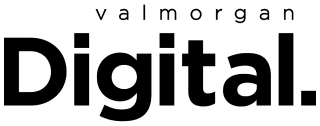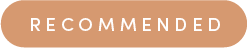In an effort to flatten the curve and reduce the number of COVID-19 cases in Australia, we’re being told to stay at home, avoid mass gatherings, and practice social distancing.
Currently, the entire TheLatch— team is working from home (WFH), which means video conference calling and only dressing from the waist up.
While two weeks of makeup-free days and dry-shampoo is appealing, it doesn’t exactly make you feel glam the moment you’re faced with a front-on camera and downlighting, which must be why Zoom invented a ‘touch up’ filter for conference calling. Only problem is, it’s not exactly easy to find. And so many don’t even know of its existence.
Zoom says: “The Touch Up My Appearance option retouches your video display with a soft focus. This can help smooth out the skin tone on your face, to present a more polished looking appearance when you display your video to others.”
Follow these three-step instructions to find and apply the filter.
On Desktop
1. Click settings in your Zoom application. There are two ways you can get here:
After logging in, click settings, then click video. Alternatively, you can start or join a meeting, then click the arrow next to the video icon and choose video settings.
2. In video settings, click touch up my appearance.
3. Check this box to apply the filter. Zoom will remember your preference and apply the touch-up filter every time you join a meeting from here on.
In the app
1. On your Zoom app, tap settings in the bottom right-hand corner.
2. Tap meetings.
3. Tap touch up up appearance.
You’re welcome.
Zoom also has a feature that allows you to upload your own virtual background. Our suggestion? One of these 10 awesome TV and film sets.
The current health crisis is evolving rapidly. If you suspect you or a family member has coronavirus you should call (not visit) your GP or ring the national Coronavirus Health Information Hotline on 1800 020 080.