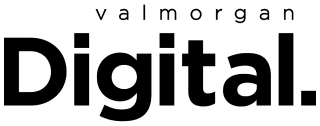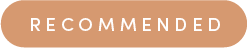We’ve partnered with Samsung to let you know all about the new Galaxy Z range.
As we all try to perfect the tightrope walk that is the work/life balance, it can be easy for stuff to get lost. Maybe we lose track of our fitness goals, or we forget to take a moment just for ourselves. While we might never get it perfect, tools and technology exist that can certainly help.
Enter Samsung’s latest innovations including the Galaxy Z series, powered by Galaxy AI1. Samsung’s new range — from phones to watches to earbuds — is all about maximising what AI can do for us in our day-to-day, so prepare for your routine to be revolutionised.
From fitness to creativity to even everyday conversations, this range is built to supercharge your day from sunrise to sunset.
Here are just some of the ways Samsung’s latest Galaxy AI devices can help make your day just that much easier — we all need it.
How Galaxy AI Can Simplify Work
We spend most of the waking hours of the week at work, so why not ensure that it’s as smooth as possible?
On the Galaxy Z Fold6, you can help streamline everything from taking meeting notes to expanding on ideas. With Note Assist2, you can translate, summarise, and automatically format your notes to suit whatever you need. Plus, a new transcript feature enables not only transcription, but translation and the summarising of voice recordings directly into Samsung Notes. No more scurrying to find out where you’ve scribbled something that was actually important — it’s right there on your Galaxy Z Fold6.
Even working with PDF files is easier, thanks to Samsung Notes’ PDF Overlay Translation3 feature. You can now translate and overlay text straight from the file itself — including text in images and graphics.
Finally, think about how many emails you send a day. Galaxy AI on the Galaxy Z Fold6 makes that process much less painful with the help of Composer4, which can generate emails, social media posts and more based on a few keywords you input.
How Galaxy AI Can Simplify Conversation
The Galaxy Z Fold6 and Galaxy AI are redefining seamless communication, making it so much simpler to chat with people who don’t speak the same language as you. The iconic dual screen plays a huge part in this — with Interpreter5, you can talk in your own language, and it will display the translation to someone you’re speaking to in their language. And vice versa!
Translation can always be clunky, but this helps smooth out the confusion and solve problems faster.
The Galaxy Z Fold6 goes beyond conversation by offering real-time translation for passive listening with Listening Mode6 (also available with Galaxy Z Flip6). This means you can understand multilingual conferences, lectures, and even phone calls in real time without needing to speak or participate actively. By integrating with Galaxy Buds3 or Buds3 Pro7, the Z Fold6 translates conversations directly to your ears, making communication discreet and effortless in any situation.
How Galaxy AI Can Simplify Creativity
Galaxy AI isn’t all about work — it’s the work/life balance we’re trying to achieve, after all. It can also cater to your creative needs, whether you’re a professional or just passionate.
With Photo Assist8, and the Galaxy Z Fold6’s massive 7.6 inch screen, you can nail down professional-level content. Those who edit videos can enjoy the benefits as well, thanks to Instant Slow-mo9. You can get super-precise with your footage, generating additional frames but without compromising smoothness.
But, Galaxy AI knows you want to have fun too. One of the best ways to do this? Portrait Studio10. Take a selfie, and watch Galaxy AI create several versions of that selfie, including 3D cartoons and sketch drawings. The bonus? Unlike other programs that use AI, you don’t have to pay any extra cost11. Use it to your heart’s content!
Self-expression is also important when it comes to your devices, and the Galaxy Z Flip6 uses Galaxy AI to help show yourself off. With Photo Ambient12, you can pick a wallpaper that changes in real time depending on the weather and time.
How Galaxy AI Can Simplify Your View
The Galaxy Z Flip6’s camera capabilities are the stuff of technological marvel, with a 12MP ultra-wide sensor and a massive 50MP wide sensor. You’re going to want to document every little part of your day with clarity like that.
But, for those moments where you want to document your look or a moment of yourself, taking selfies has never been simpler. With FlexCam and Auto Zoom13, the Galaxy Z Flip6 ensures that you can get the best shot every time.
By propping the flipped phone up and posing in front of it, the camera will automatically adjust and zoom to get the best framing. No more back and forths to adjust the shot! Not only that, you can control the camera remotely by syncing your Galaxy Watch7 or Galaxy Watch Ultra.
How Galaxy AI Can Simplify Your Workout
It’s not all about the phones — the capabilities of Samsung’s newest wearables, Galaxy Watch7 and Galaxy Watch Ultra, are unlike anything before, thanks to Galaxy AI.
When it comes to fitness, the Galaxy Watch range helps you keep on top of your progress in detail and with innovation. With the Race14 feature, you can directly compare your current performance with how you’ve done in the past as it’s happening. A two-fold win — you track your progress in real time and you can stay motivated. In fact, you can accurately track over 100 different types of workouts, and build routines by combining various exercises.
It’s not just the workout the watches help you stay on top of — it’s your overall health. Thanks to Wear OS5 and an enhanced BioActive sensor, both the Galaxy Watch7 and the Galaxy Watch Ultra give you a full snapshot of your body and fitness with Body Composition15. It notes things like heart rate, alerting you when it’s abnormally low or high, and can inform you about your overall heart health with ECG16 and blood pressure17 monitoring.
Prices for the Galaxy Z Flip6 start from $1,799, and the Galaxy Z Fold6 starts at $2,749.
The Galaxy Watch Ultra is $1,299 and the Galaxy Watch7 starts from $549.
The Galaxy Buds3 will cost $299 and Buds3 Pro $399 and will be available in Australia from mid-September.
The above products are now available to order, so there’s no better time to make your life easier with the latest Galaxy Z series and Galaxy AI than right now. Go on — you’ve earned it. Find out more info here.
Samsung Care+ will be provided one year free during pre-order periods from participating retailers. Fees may apply to certain AI features at the end of 2025.
Read more stories from The Latch and subscribe to our email newsletter.
Read terms and conditions below.
1Certain Galaxy AI Features requires internet connection, Samsung and Google Account. AI Features will be provided free of charge until the end of 2025 on supported Samsung Galaxy devices. 2Samsung Account and Wi-Fi or mobile data required. Features for Transcript Assist only available on the pre-installed Samsung Voice Recorder app or files recorded using the pre-installed Samsung Phone app, Samsung Notes app or Samsung Interpreter app. May not work on all content pasted or written content. The Auto format function has a limit on the number of characters. Service availability may vary by language. The Summary feature is activated when a certain number of characters is met and is under the character limit. The Voice recording feature for Note Assist may not be supported in some countries. Audio files must be under 3 hours in duration to be processed. Accuracy of results is not guaranteed. 3Translation might not be accurate. Samsung Account is required. 4Composer feature for Chat Assist requires a network connection and Samsung Account login. This feature is activated when a certain number of characters is met. Service availability may vary by language. Accuracy of results is not guaranteed. 5Samsung Account required. Currently limited to select languages only. Certain languages may require language pack download . Translation might not be accurate. FlexMode supported at angles between 75° and 115°. Interpreter feature can be viewed on both the Main Screen and Flex Window is manually enabled, but it cannot be viewed solely on the Flex Window. Dual screens are available in Conversation mode only. 6The Listening Mode on the Interpreter app enables customers to translate lectures, meetings and more. The translation is displayed on the screen and can be listened to with Galaxy Buds. 7Audio interpretation is only available when wearing Buds and connected to a compatible Samsung Galaxy smartphone. Interpreter feature is not directly provided by Buds themselves. If Buds are unavailable, the interpreted content is provided on the screen of your Samsung Galaxy smartphone. 8Samsung Account may be required to use certain AI Photo Assist features. Edit Suggestion is compatible with JPG, PNG, GIF and MP4 formats. Edit results may vary depending on the photography or filming condition. Images generated by the Live Effect feature will be saved in MP4 format. Editing with Generative Edit results in a resized photo up to 12MP. Editing with Portrait Studio results in a resized photo up to 9MP. A visible watermark is overlaid on the image output upon saving in order to indicate that the image is generated by AI. Accuracy of results is not guaranteed. 9Instant Slow-mo feature for Photo Assist is available on Samsung Video Player and Samsung Gallery. May not be available on certain video file types. Accuracy of results not guaranteed. 10Requires Samsung Account, Wi-Fi connection or mobile data. Portrait Studio may generate unexpected results. Feature activated when it recognises a face in the image. May not work if the person's entire face cannot be seen clearly. A visible watermark is overlaid on the image output upon saving in order to indicate that it is generated by AI. The accuracy and reliability of the generated output is not guaranteed. 11Fees may apply to certain AI Features at the end of 2025. 12Requires internet connection. Mobile data fees may apply. Photo Ambient overlays the phone wallpaper with one of three weather animations. Weather animations are restricted to sunny weather, rain and snow. Weather animations do not vary based on intensity of weather event. 13Auto zoom is available only on the Galaxy Z Flip6. FlexCam with auto zoom is limited in low-light conditions. Auto zoom is available in FlexMode and rear camera. Auto zoom will disengage if the zoom is manually adjusted. 14Race is available for outdoor running and cycling only. For comparative measurements it is required to run on the same path as the pre-generated path. Comparison of records is not provided when more than 10% deviates from the existing route. User can compare by selecting one of the records up to 14 days ago. 15Intended for fitness and wellness purposes only. Not intended for use in the diagnosis or treatment of disease or the prevention or control of conception or pregnancy. Women who are pregnant should avoid using the body composition feature as the accuracy of measurements obtained during pregnancy can be reduced due to subtle changes in hydration and body moisture levels. Please consult with your doctor or physician before participating in any exercise program. 16ECG feature is intended for adults 22 years+ to create, record, store, transfer, and display a single channel electrocardiogram (ECG) and is not intended to replace traditional methods of diagnosis or treatment. ECG feature is not intended for users with known arrhythmias. Please consult a medical professional for advice. FOLLOW THE INSTRUCTIONS FOR USE. 17Blood pressure feature only to be used by adults 22 years+. Intended for general wellness and fitness purposes only. Not intended for use in detection, monitoring, diagnosis, treatment of any medical condition or disease. Measurements are for your personal reference only. Please consult a medical professional for advice. Requires a Galaxy smartphone running Android 7.0 or above.