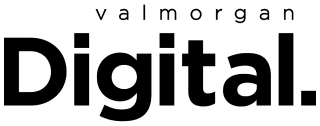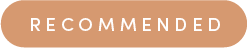Finally. Finally, Apple has come up with a way to help you get back your Apple ID password. If you’ve never experienced the frustration of not remembering your Apple ID password and not having any way to retrieve it, you’d understand how big of a deal this is.
Side note (/rant): the most annoying part about Apple ID passwords, in my humble opinion, is that, when you create a new one, it can’t have been one you’ve ever used previously. I was constantly having to tweak old passwords with new numbers or symbols and then promptly forgetting them the next time I had to sign in and then having the cycle start all over again. (And sure, I could’ve written the password down and kept it somewhere safe, but that’s what a diligent person would do and that’s not really my style.)
You can imagine my excitement then when I heard the news (via this CNET article): Apple’s newest software iOS 5 includes a feature to help you get your Apple ID password back. Called Account Recovery, the feature lets you pick a contact (or multiple contacts) who you trust who can give you a special code to unlock your account if needed.
To set up Account Recovery, you’ll need to download the new software iOS on your phone. Then, in Settings, tap your name at the top of the screen. Next, tap Password & Security > Account Recovery > Add Recovery Contact. A page will then pop up showing what your chosen contact you pick can see or do with your account and explain what you’ll need to do if you ever get locked out of your account.
You’ll then tap Add Recovery Contact at the bottom of the screen, enter in your Apple ID password when prompted (oh God, I hope I can remember it) and then follow the rest of the prompts to then select your recovery contact or contacts.
So, how will it work? Well, when you get locked out of your account, you’ll need to call one of your Account Recovery Contacts on your phone and get them to give you a short code they’ll get on their own iPhone. That code will then unlock your account. Once your account is unlocked, you’ll then be prompted to make a new Apple ID password. Voila!
It’s not known whether the contact you choose needs to also be an iPhone user, but if I had to put money on it, I’d say they probably do need to be. Still, though, it’s a pretty handy trick. And also, could be a great way to always stay in touch with someone. Just saying.
Read more stories from The Latch and subscribe to our email newsletter.