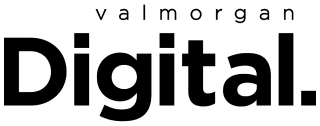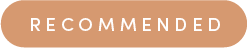So, we’re all in agreement that Instagram Reels are just an imitation of TikTok, right? And that Instagram Stories was definitely taken from Snapchat — does the latter even still exist?
Even if Instagram isn’t always entirely original, sometimes what it takes from platforms is a good thing. This time, we’re talking about auto-transcriptions — or, as you know it by, subtitles.
Subtitles aren’t exactly a new phenomenon. They are found in movies, and TikTok has been lauded many a time by the number of creators on the platform, big and small, that choose to use subtitles on their videos. Helpful if you’re hard of hearing, or if you’re just stuck without headphones but don’t want to miss out on some classic videos.
Even though users on the platform either painstakingly typed them out themselves, or used external applications to use them, they committed. And, at the beginning of April, TikTok followed its users’ behaviours and launched an auto-caption feature.
As of May 4, Instagram is offering closed captions for its Stories — an accessible, inclusive move for the app. And it’s actually pretty to use.
Ready to start? Let’s have a go at it. Firstly, all you have to do is either upload a video from your camera roll or record one in Stories. Head over to the sticker gallery (the little face in the right-hand corner where you can add a GIF or music), and select the “captions” sticker.
From our testing, it’s pretty accurate with picking up what we’ve said. One cool thing is that you can hold down the caption, in case it has gotten any of the words wrong, to replace the word — or if you want to censor a swear word.
Just like you can with any other wording on an Instagram story, you can move it around the screen, change the style, the colour, and the text type.
It is currently only available in English, and in English speaking countries (and only on Stories), but Instagram says they’re planning to roll it out in more countries, and across Reels, soon.
Read more stories from The Latch and subscribe to our email newsletter.